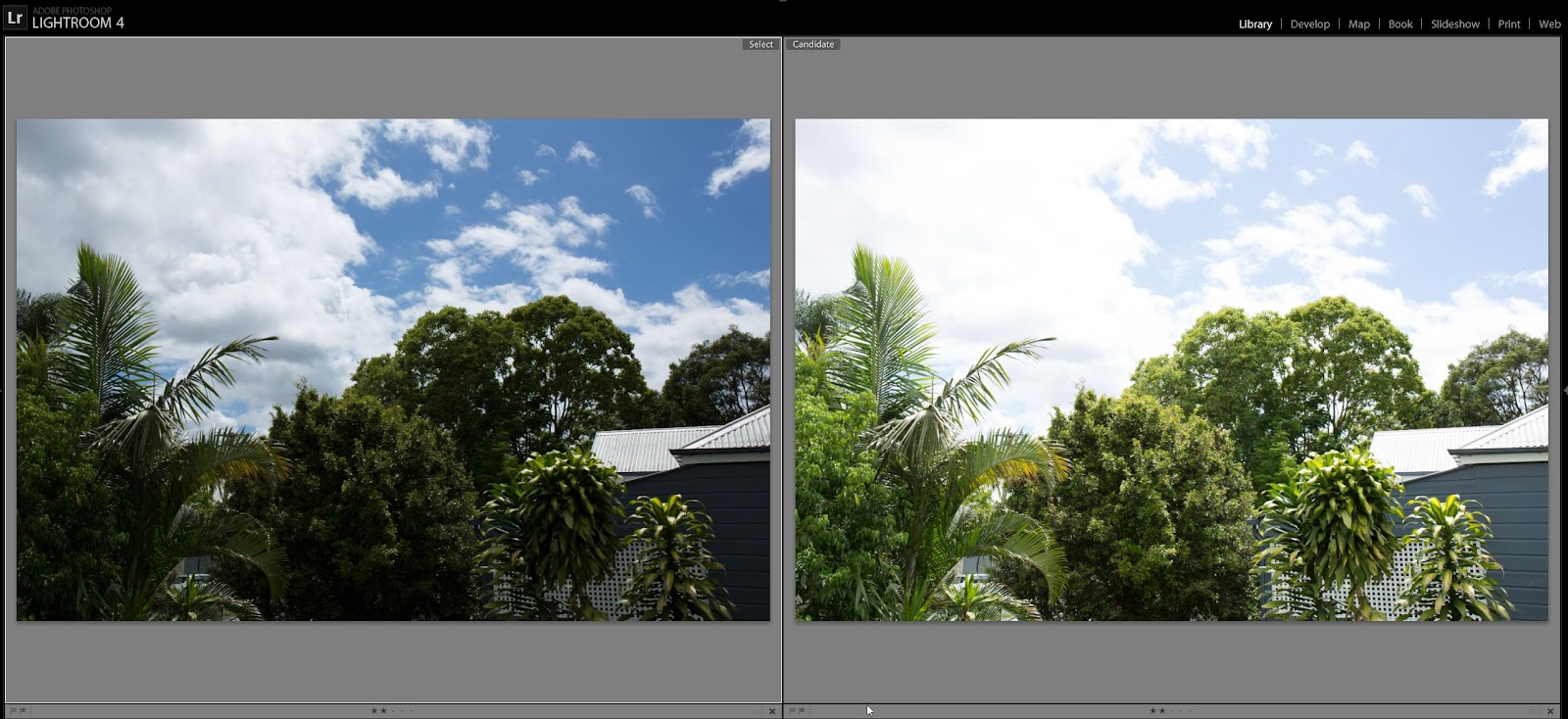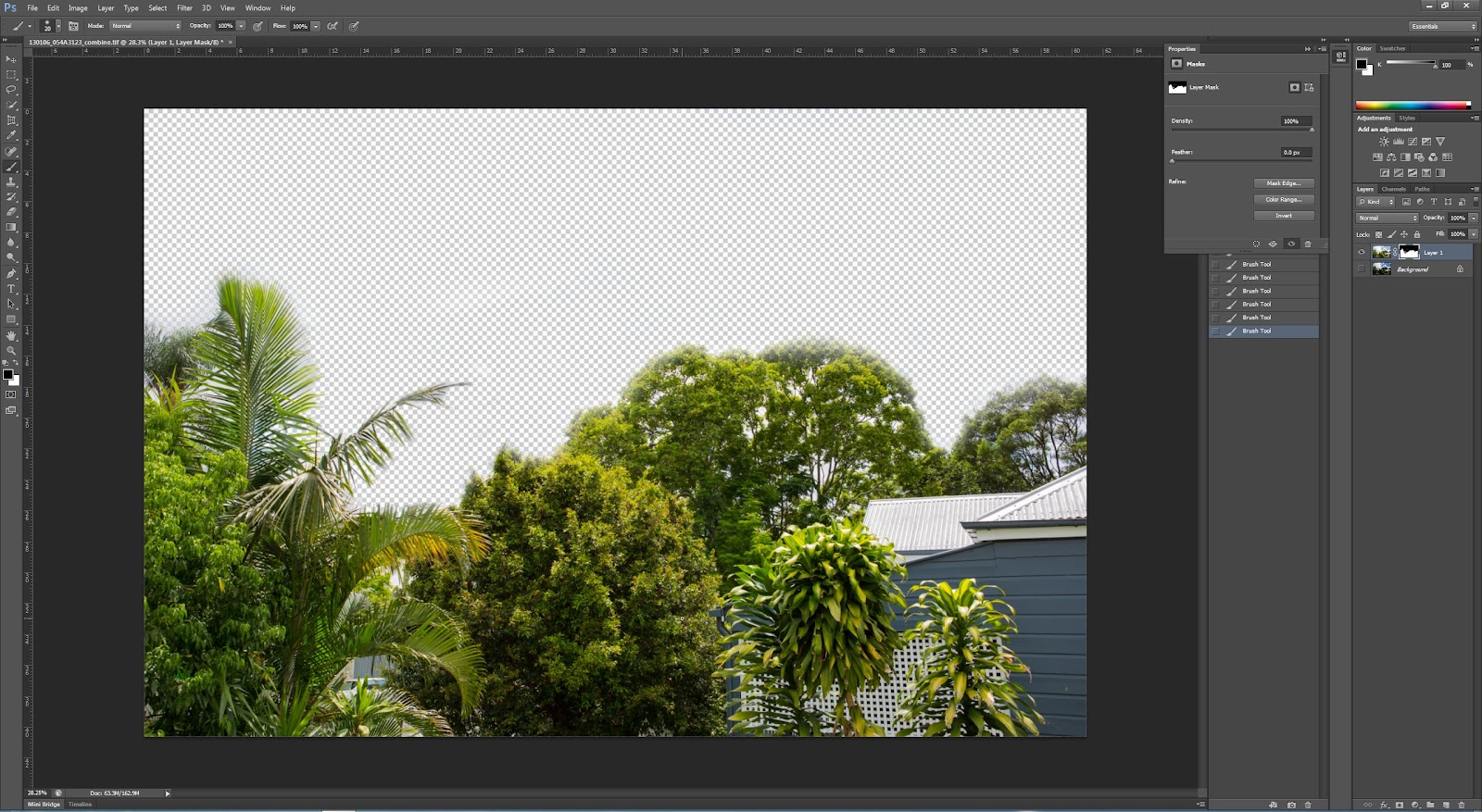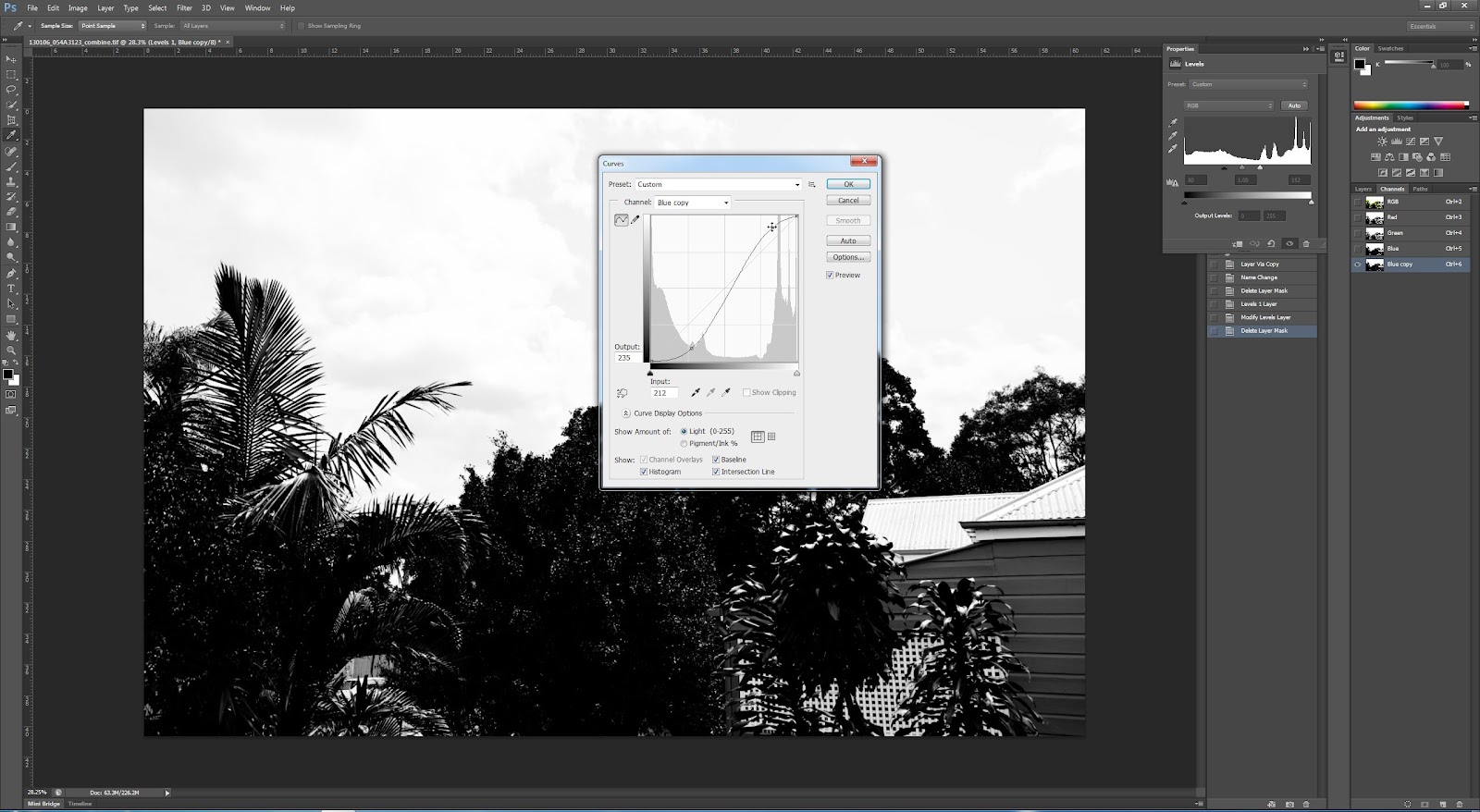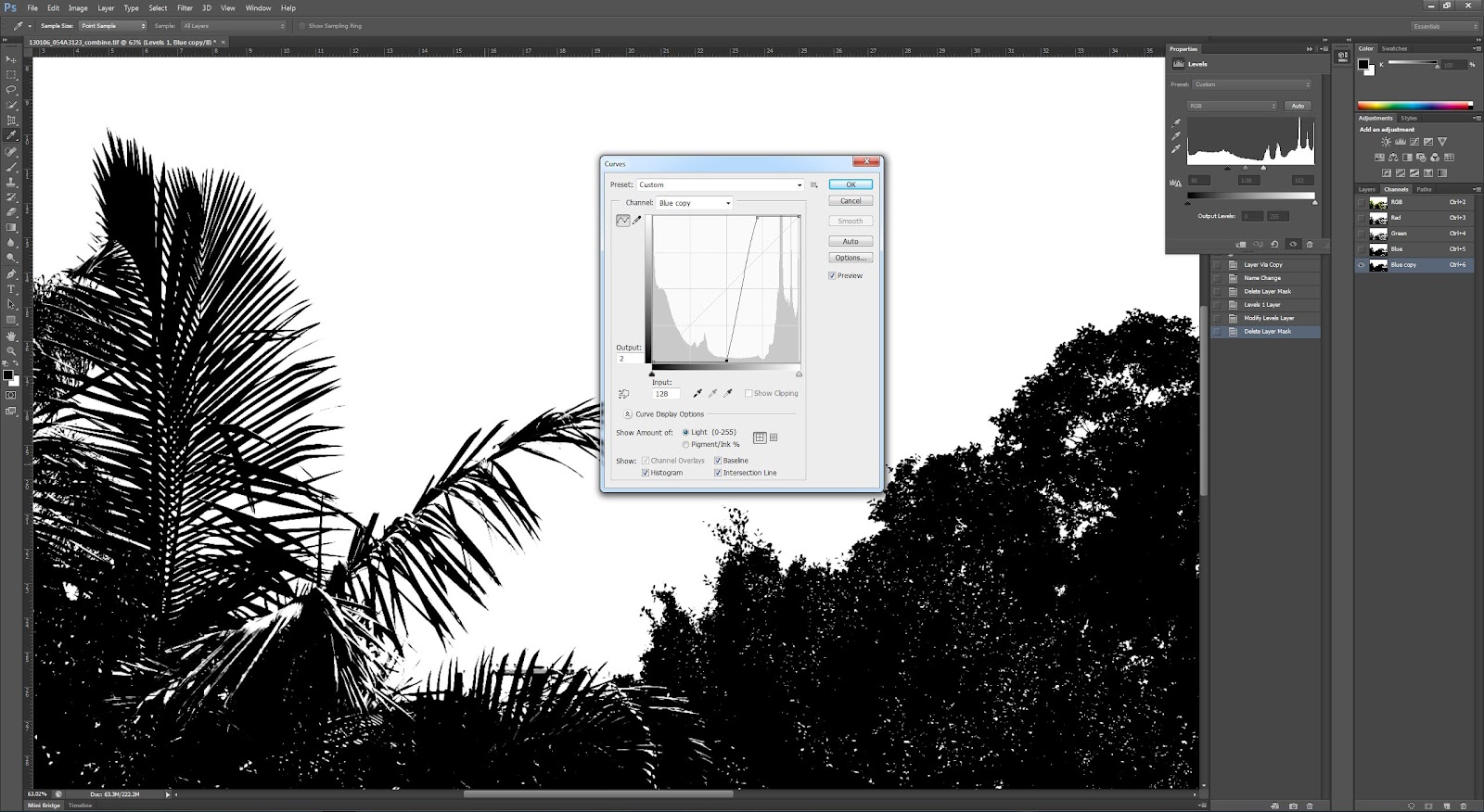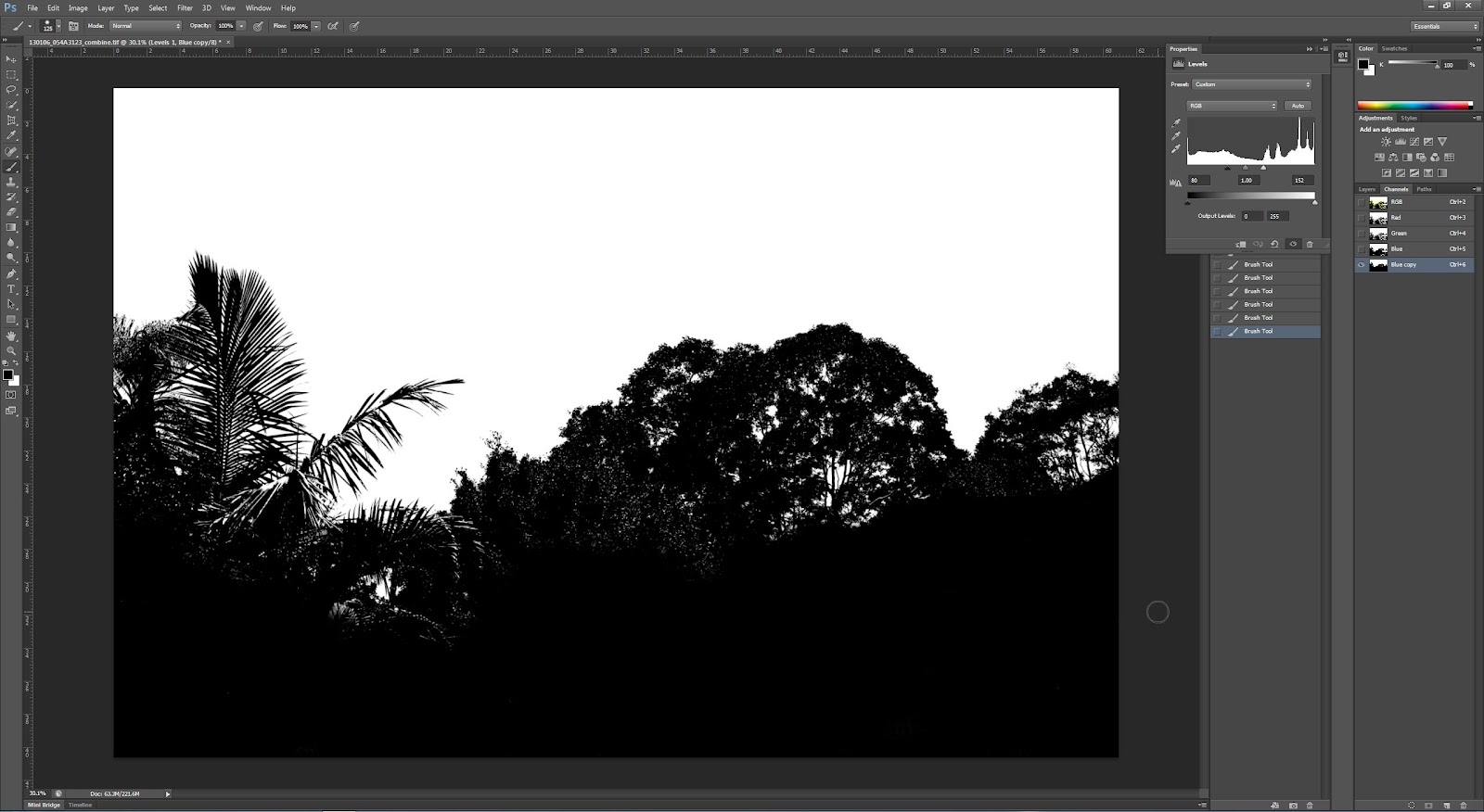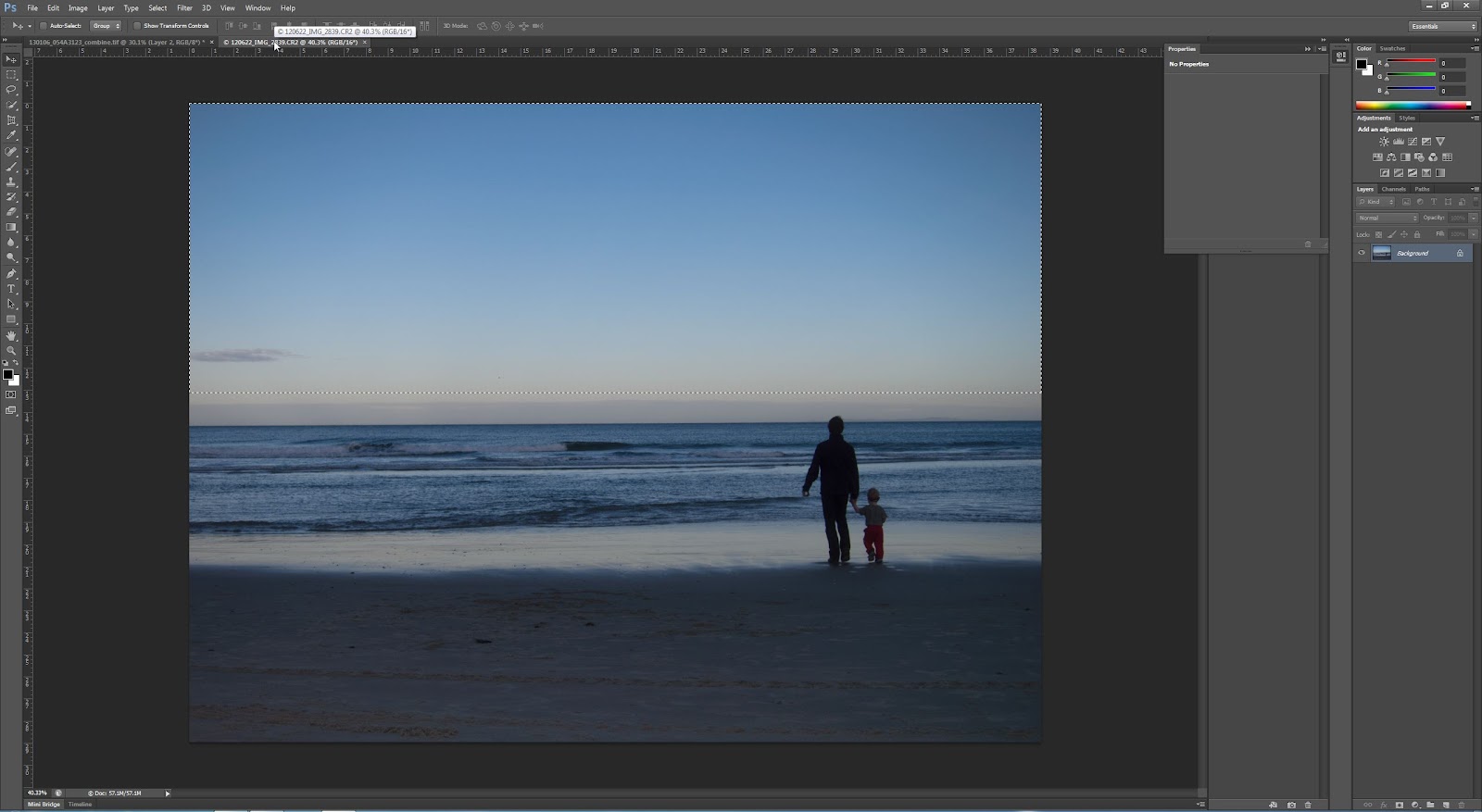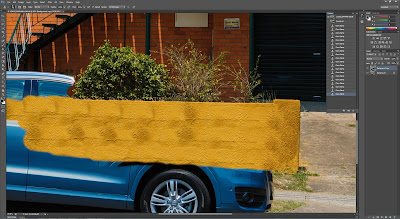This assignment is all about the monochrome image. I
struggled to find a topic that I thought was suitable, interesting and
executable. I decided in the end to follow the documentary tradition (with it’s
long history of using monochrome). I live near a local community farm, which
grows organic produce and also is involved in educating people about
permaculture. Both paid staff and volunteers are integral for the running of
the farm, and I wanted to document how they go about their daily tasks.
I chose to photograph on a day when I knew there would be
people working hard at the farm. I started in the nursery (where the plants
start their lives!), capturing volunteers and staff hard at work potting plants
and moving them around. I then followed the ‘work for the dole’ coordinator
(dole is unemployment benefits) out to the planting area where she was working
with a small team. I decided to avoid capturing full-frontal portraits in order
to maintain some degree of anonymity for the people, although they were all OK
with me photographing them. I was more interested in their tasks than them per
se.
I tried to create images that I thought would work in
monochrome – strong lines, texture and variety of shapes and shades were the
main interests. My camera was set on monochrome so I could view the results on
the LCD if necessary. I try to limit this looking and just get in amongst the
scene. I only shot with one lens, my 24-70mm which gives a nice wide angle shot
and can get fairly close in if necessary too. With ample daylight around I
could leave my ISO on 100 for most of the shots and generally used manual mode,
trying to ‘expose-to-the-right’ as much as possible, pulling back highlights
when necessary in post-processing.
I was keen to capture the ‘sense’ of the place, and since
the garden/farm is awash with colour (particularly when combined with the blue
sky!), I felt like monochrome would allow me to focus more on the workers and
their tasks at hand. I searched for interesting angles, getting low to the
ground, climbing higher on mounds of dirt and using a range of camera angles in
order to maintain variety. I feel like the set of images represents well some
of the activities of the farm, but it is by no means comprehensive.
I certainly feel like
the set of images is much stronger in monochrome than in colour. The colour
tends to focus the eye on the wrong things, for example, in this image, the eye
is drawn to the bright red crates, whereas in the monochrome version, it is
much more subtle, and the eye searches out and finds the person hidden behind
the tree, watering.
 |
| Colour version |
 |
| Monochrome version |
In terms of the processing, I first converted the images to
monochrome, and made my selections (using the star process), giving me about 25
images I wanted to consider for my project.
 |
| Final chosen images |
I then optimized the images in monochrome (exposure, black
and white point adjustment) and applied some universal changes such as
increasing the clarity. I initially tried increasing the contrast using the tone
curve, to medium contrast. However when analysing the images I found them to be
too harsh.
 |
| Medium contrast image |
As a result, I decided to use a lower contrast method. I
reversed the tone curve so that it was the opposite shape to the medium
contrast curve (raise darks/shadows and lower lights/highlights), giving the
images a low contrast appearance. I found this to be much more appropriate –
the images were ‘softer’ looking, but still retained some of the gritty nature
of hard shadows formed by the harsh midday Australian sun. I think this low
contrast tone curve on the naturally hard images produces a good result. The
more subtle grey scale is more appropriate and asthetically pleasing.
 |
| Lower contrast image |
I then selected my final 12 images to be printed at the
local printers (first at 6 by 4 size to check them out). Of these, I highlighted the best eight, shown below on a board.
The two on the top right were rejected at this stage as I didn't feel they were
strong enough for the final submission.
 |
| Printed proofs |
I have some doubts
about including only one portrait orientation image in a set of otherwise
landscape images but I have decided that it is OK. After receiving these prints I made further updates to my images - lightening a couple, tweaking the levels of green/blue contributing to the final B&W and also adjusting the crop slightly. I then had them printed at 6 by 9 size and have mounted them on white card to send to my tutor. They look quite good in my opinion, but I admit I don't know a lot about printing technicalities and this is something I will need to do some research on soon.
Images:
The final selection of six images is discussed below:
Photo 1
Potting
121206_054A2683.JPG
24-70mm f/2.8 lens, Canon 5Dm3, f/2.8, 24mm, 1/60sec,
ISO 100
 |
| Potting |
A volunteer pots out young seedlings ready for sale in this
image. I have chosen a wide angle of view in order to capture the seedlings in
the foreground but focus on the worker in the midground. The shutter speed is
just low enough for the hand moving to blur slightly, and the DOF shallow to
keep focus on the worker. I have raised the green level to make the seedlings
paler, and used the adjustment brush to slightly darken the far background
which had some distracting highlights.
Photo 2
Greenhouse
121206_054A2643.JPG
24-70mm f/2.8 lens, Canon 5Dm3, f/4.5, 24mm,
1/125sec, ISO 100
 |
| Greenhouse |
The manager of the nursery gets new stock out of the
greenhouse for putting on sale in the nursery. The curved gridded roof of the
nursery and rows of plants give some geometric interest to this image. I have
raised the green levels slightly to make the leaves a bit paler of the plants.
I also kept the exposure of the image high and just dodged the white t-shirt to
make it a little darker (otherwise it was overexposed). This has resulted in an
overall light bright image.
Photo 3
Plant Selection
121206_054A2693.JPG
24-70mm f/2.8 lens, Canon 5Dm3, f/11, 24mm, 1/90sec,
ISO 100
 |
| Plant selection |
The nursery manager discusses plant selection with the
organiser for the Work for the Dole program. The signs all around pinpoint the
location as the nursery and the summer heat is obvious from the attire and hats.
Once again I have dodged the white t-shirt a little to prevent clipping and
overexposure. I have raised the green level slightly to make the plants stand
out in the foreground.
Photo 4
Ground preparation
121206_054A2717.JPG
24-70mm f/2.8 lens, Canon 5Dm3, f/8, 24mm, 1/180sec,
ISO 100
 |
| Ground preparation |
Working in small teams, the ground is prepared for planting
by mulching and watering. This low-angle shot captures the three people working
and by placing the people on the edge of the frame the viewer’s eye moves
between them taking in the whole scene. I have decreased the blue level to
darken the sky slightly.
Photo 5
Planting
121206_054A2776.JPG
24-70mm f/2.8 lens, Canon 5Dm3, f/5.6, 24mm,
1/350sec, ISO 100
 |
| Planting |
I have captured another slightly different angle in this
image – looking down onto the team putting the new seedlings in the soil. There
is extra dynamism in this image created by cropping off the man on the left on
a strong angle.
Photo 6
Watering
121206_054A2757.JPG
24-70mm f/2.8 lens, Canon 5Dm3, f/5.6, 40mm, 1/180sec,
ISO 100
 |
| Watering |
A man is hidden behind the tree watering the young
seedlings, which are protected by upside down crates on the ground. I like the
subtle and somewhat mysterious feel to this image, which I have created on
purpose by choosing my location to photograph with the tree between me and the
man. I wanted to keep him the as focus of the image by also keep him anonymous
to some extent. I stood on a raised mound of dirt to raise my viewing angle
slightly.
Conclusions:
Choosing a project for this assignment was challenging.
Deciding on documenting the farm and then having a successful shoot was very
pleasing for me personally. By using monochrome I have focussed on the people
at work, and there is no colour to distract the viewer’s eye. When I compare
the colour images to the monochrome images they are definitely a stronger and
more coherent set. I think the documentary genre is well suited to monochrome
and I think this project has definitely been a success. It has also made me
think more carefully about what would look good in monochrome, and determine
some projects that would not look good in monochrome. This is all useful in
developing my critical eye.
The whole project was certainly a success. The chosen images
(and others that I have supplied to the farm and nursery staff) were very well received
by the staff and requests for others were made also. I also feel like I have
captured the ‘feel’ of the place, which is important in a mini-project such as
this one.
References:
Freeman, M.
(2009), The complete guide to black and white digital photography. East Sussex: Ilex
Freeman, M. (2009), Perfect
Exposure. East Sussex: Ilex