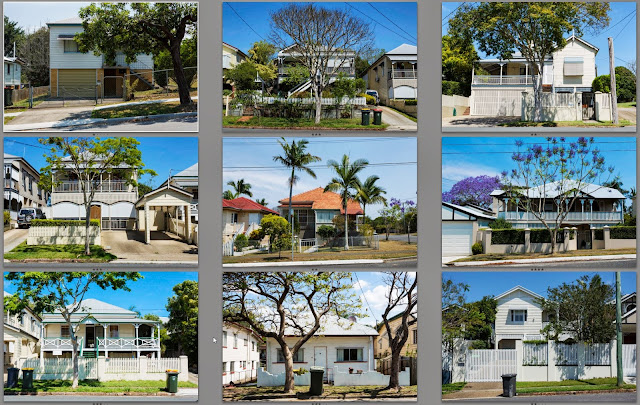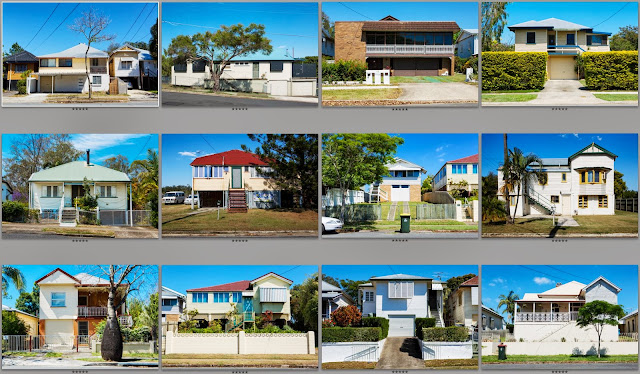The aim of this assignment is to produce a cover for a imaginary
book or magazine. I have chosen the cover of an Organic Gardening magazine,
some examples of which are shown below (all sourced from Google images).
I have discussed in a previous post (
here), some of the desirable aspects of creating a cover image, and I will mention a few more in this post also. I think simplicity is key. The image should hold one simple message, be it a beautiful chicken, a great example of a plant, or tasty healthy looking produce. The image needs to be simple with few elements. The focus should be on this one key part point and the rest of the image should just be supporting, i.e. a coloured, or out of focus background or complimentary in some simple way. Then the text around the image should fit in - similar or contrasting colouring, but consistent across the whole page. I am not a designer, so I have decided to just be very simple with my layout and design, but tried to think like a designer might.
I started out with two possible ideas, the first was a shot of a beautiful flower that I had been eyeing off in my garden. It only flowers once a year, for about a week, and is only at it's best for a day or two of that time. The light was soft (early evening), and the only viewpoint possible was from our balcony, so I took few a shots with my camera and 24-70mm lens.
 |
| Example of photos taken of the flower |
The chosen image and resulting crop applied initially in Lightroom is displayed below. At this point I should say that I don't particularly think the image is very strong graphically, and definitely needs heavy cropping, which is not ideal (though my camera can cope). I decided to continue working with the image at this point because I thought it had some potential.
130114_054A316.CR2
24-70mm f/2.8 lens, Canon 5Dm3, f/6.7, 70mm, 1/60sec,
ISO 125
 |
| Chosen image with initial crop displayed in Lightroom |
I then took the image into Photoshop for further work. I processed the image using camera Raw. Highlights, clarity and vibrance were tweaked.
 |
| Processing in camera Raw |
The image was brought into Photoshop as a smart object so that I could go back to the RAW processing if I needed to at a later point in the process. I decided that the background needed to be tidied
so that any small light patches didn't show through, the spider web on
the leaves needed to be removed, and some dusty looking patches removed
also.
 |
| The starting image in Photoshop |
 |
| Zoom in on spiderweb that needs removal. |
The clone tool and heal tool were the most useful for removal of the spiderweb.
 |
| A light spot in the background is removed using the clone stamp |
I removed many distracting light spots in the background and foreground, but tried not to be over-sensitive, that is, take out the natural beauty and character of the leaves. I feel like the changes I made were fairly minor, and acceptable as part of 'tidying' up the image. If I had access to a large ladder, I could have gone and actually cleaned the leaves of spiderwebs etc myself, though I could not have removed the bright spots, this could have been done in a darkroom by a talented practitioner, so I feel like these changes are ethically acceptable.
The resulting image is shown below on the left, compared with the image on the right which is the same but without the clone layer visible.
 |
| Compare with clone layer (left) and without (right) |
The image on the left is somewhat 'cleaner', though at this scale the differences are hard to see. I have removed some distracting objects around the edge of the frame, and also the brown leaves in the lower centre of the frame have been removed to make it a bit cleaner.
No other selective editing was done. I thought the flowers had quite a bit of 'pop' already, and didn't need any more editing to enhance them. The background leaves were nicely darker, and the foreground leaves are bright and full of lively colour.
Finally, I chose a colour palette, and decided on a title and some appropriate words for my magazine cover. I decided to pick up on the strong green and contrast it with Red lettering (also picking up on the fact the magazine was the December (Christmas) issue. The final magazine cover is presented below.
 |
| Final magazine cover |
In addition, I decided to try shooting a still life with a heritage tomato, as an alternative. The cover is shown below, but I don't feel it is as effective as the flower above, which is fairly unique and special, in that it only flowers once a year. The still life is a bit more of a cliche. In this example, I needed to tidy up the tomato, extend the chopping board into the foreground, make the grey background a bit more continuous and extend it up also. I also used the colour picker tool to choose my font colours for this example. I used natural window light with some baking paper on the benchtops (for a neutral background) when taking the images (some examples are shown below).
 |
| Possible images for the tomato cover |
 |
| Alternative magazine cover |
Conclusions:
This assignment was challenging for me because I was very unsure what to shoot and how to choose a subject. Once I decided what genre to follow (by researching different magazine styles), this helped me to hone in on an appropriate subject. I tried a few different options and practiced some Photoshop editing techniques in the process. However, this is not a particular passion for me, so I decided not to agonize any more and simply present the magazine cover as it stands. I am unsure if the flower image is strong enough to present for an assignment, but as it looks on the cover I feel it is quite appropriate. I decided to try the tomatoes so I could have a second option, but I feel like the idea is a bit cliched. Overall, I think both covers are effective and would 'sell' magazines, that being the aim of the assignment, I feel like I have been moderately successful.
Ethically I feel like I have not pushed the boundaries with either image presented above. Cleaning up leaves and removing hot-spots is not particularly controversial and has not actually changed the final image very much at all. Nothing major was removed or added. So I am very much down the 'real' end of 'real or fake' for this assignment, mostly because that is where my interest lies.