Pre-Shoot and Shoot:
My pre-shoot and shooting plan is displayed below:
 |
| Workflow flow-chart, Preparation and Shoot |
I chose to use my Canon 30D for the shoot, and brought two lenses along, with matching filters (polarizer, neutral density etc). I had my tripod with me but did not take it out on every shooting session. As this was a landscape shoot, all light was natural, and the time of day very important. I did almost all of my shooting in the two hours before sunset, though I did take a couple of photos in the middle of the day, and some in the afternoon for contrast. I varied my camera settings depending on subject, light availability, time of day, and whether I was using my tripod or not.
I was not able to edit any images during the shoot as I didn't have a laptop with me. I did however review on camera after each session and made adjustments to my plan for the next session (for example, I took my tripod down on the second evening so I could use smaller apertures and increase my DOF). In terms of variations to the above workflow, I accidentally left the cable for the battery charger in my bag left in Adelaide. Fortunately it's just a kettle lead so I could borrow one relatively easily. I only deleted a few images during the shooting sessions, as review on the back of the camera is not ideal.
Post-Shoot:
My flow chart is displayed below: |
| Workflow flow-chart, Post-Processing |
I then determined I had 11 images with 3 stars. They are shown below:
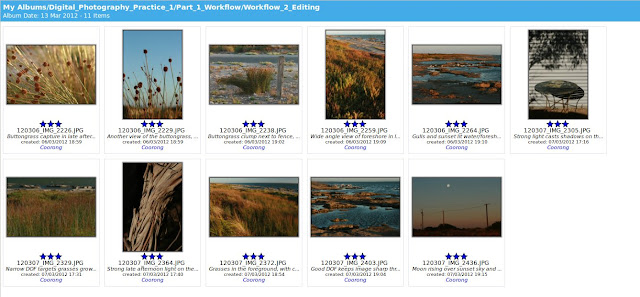 |
| Images with 3 stars. |
 |
| Table against wall |
 |
| Coorong; Grasses and water at sunset |
My post-processing workflow is in the midst of change. I am going to night classes once a week to learn more about photoshop editing, and applying these learnings to the workflow I used on the images above. I will write more about that in Editing.
My notes in my logbook for this exercise are shown below:
 |
| Notebook for Workflow 2 |
In summary, I followed my flowchart more closely for this exercise, as I incorporated the learnings from the previous exercise. Reviewing during the shoot enabled me to improve my images and to leave with a wider variety of images than had I just one out once.
No comments:
Post a Comment